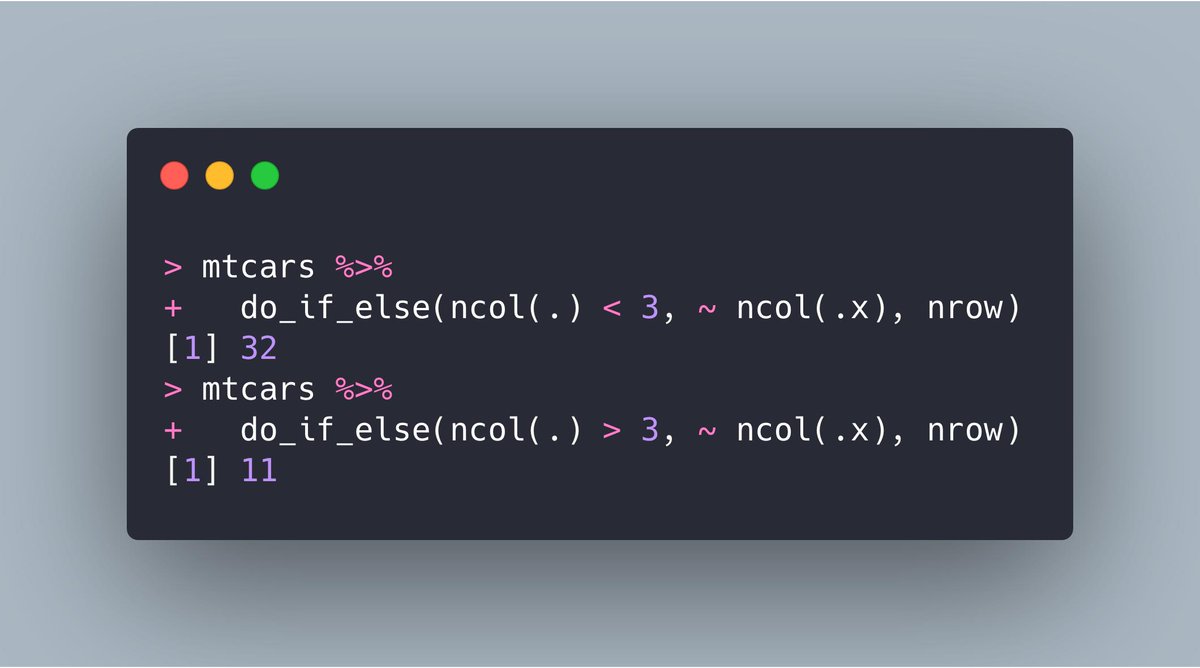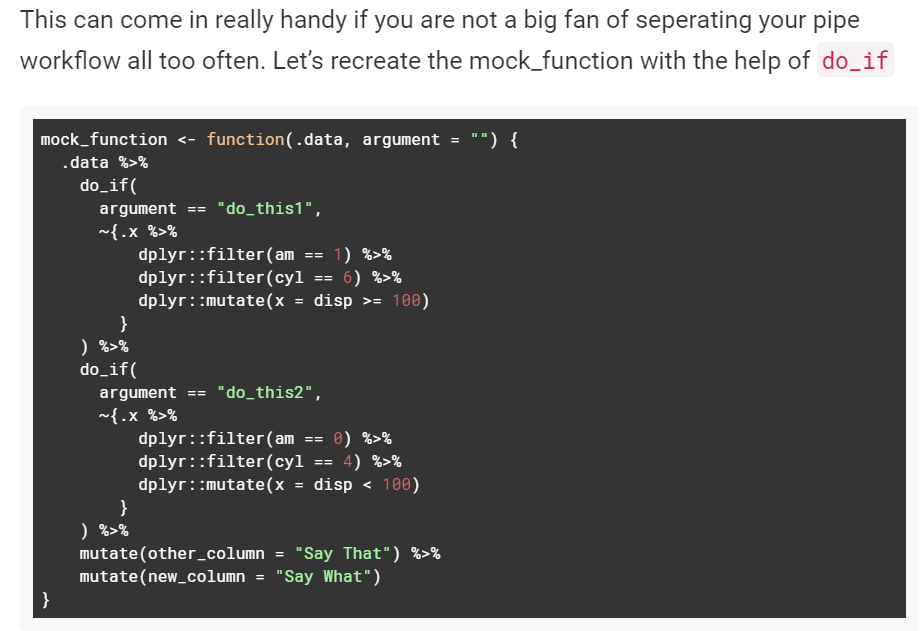So recently I was writing functions with many if statements and pipes. Given that
I am a huge fan of the %>% pipe workflow, I was thinking about
creating a pipable if environment. Here is my attempt to implement
exactly that. With a lot help from my good friend Ben. If you are reading this, thank you! You made this possible.
Import gist from here:
library(dplyr)
source("https://gist.githubusercontent.com/favstats/3e1d8b65a019b24344b7b3dea6002a0b/raw/6919b22f01db6d672d64ebcac5798b8495c89ad2/do_if.R")
So let’s say you want to create a function that has multiple if specifications but you also want to always create two columns regardless of the input. You might create something like this:
mock_function <- function(.data, argument = "") {
if (argument == "do_this1") {
.data <-.data %>%
dplyr::filter(am == 1) %>%
dplyr::filter(cyl == 6) %>%
dplyr::mutate(x = disp >= 100)
} else if (argument == "do_this2") {
.data <-.data %>%
dplyr::filter(am == 0) %>%
dplyr::filter(cyl == 4) %>%
dplyr::mutate(x = disp < 100)
}
final <- .data %>%
mutate(new_column = "Say What") %>%
mutate(other_column = "Say That")
return(final)
}
So if you leave the argument blank you will receive the entire dataset with two new columns:
mtcars %>%
mock_function() %>%
select(vs:other_column) %>%
as_tibble()
## # A tibble: 32 x 6
## vs am gear carb new_column other_column
## <dbl> <dbl> <dbl> <dbl> <chr> <chr>
## 1 0 1 4 4 Say What Say That
## 2 0 1 4 4 Say What Say That
## 3 1 1 4 1 Say What Say That
## 4 1 0 3 1 Say What Say That
## 5 0 0 3 2 Say What Say That
## 6 1 0 3 1 Say What Say That
## 7 0 0 3 4 Say What Say That
## 8 1 0 4 2 Say What Say That
## 9 1 0 4 2 Say What Say That
## 10 1 0 4 4 Say What Say That
## # ... with 22 more rows
If you add "do_this1 to the argument you will receive a filtered
dataset:
mtcars %>%
mock_function("do_this1") %>%
select(vs:other_column) %>%
as_tibble()
## # A tibble: 3 x 7
## vs am gear carb x new_column other_column
## <dbl> <dbl> <dbl> <dbl> <lgl> <chr> <chr>
## 1 0 1 4 4 TRUE Say What Say That
## 2 0 1 4 4 TRUE Say What Say That
## 3 0 1 5 6 TRUE Say What Say That
And if you specify "do_this2 it will create a different subset.. but
always with the new_column and other_column intact.
mtcars %>%
mock_function("do_this2") %>%
select(vs:other_column) %>%
as_tibble()
## # A tibble: 3 x 7
## vs am gear carb x new_column other_column
## <dbl> <dbl> <dbl> <dbl> <lgl> <chr> <chr>
## 1 1 0 4 2 FALSE Say What Say That
## 2 1 0 4 2 FALSE Say What Say That
## 3 1 0 3 1 FALSE Say What Say That
Now this would work just fine. But what if you have multiple if
statements along your pipe chain and you don’t want to split into so
many different if statements? Well this is where do_if comes in!
#' A pipable if statement
#'
#' This function allows to create an if statement that can be used within a pipable workflow
#'
#' @importFrom magrittr %>%
#' @importFrom rlang parse_expr
#' @param .data tibble
#' @param condition logical test
#' @param call a formula descibing a pipe to be evaluated if condition is \code{code}
#' @examples
#' any_condition <- T
#'
#' mtcars %>%
#' do_if(any_condition, ~{
#' .x %>%
#' dplyr::filter(cyl == 6) %>%
#' dplyr::mutate(x = disp > 170)
#' })
#' @export
do_if <- function(.data, condition, call){
if(condition){
.x <- .data
call_str <- call %>%
as.character %>%
.[2]
out <- eval(rlang::parse_expr(call_str))
return(out)
} else {
return(.data)
}
}
With do_if you can specify an if statement within a pipable
workflow!
Example:
any_condition <- T
mtcars %>%
do_if(any_condition, ~{
.x %>%
dplyr::filter(cyl == 6) %>%
dplyr::mutate(x = disp > 170)
}) %>%
as_tibble()
## # A tibble: 7 x 12
## mpg cyl disp hp drat wt qsec vs am gear carb x
## <dbl> <dbl> <dbl> <dbl> <dbl> <dbl> <dbl> <dbl> <dbl> <dbl> <dbl> <lgl>
## 1 21 6 160 110 3.9 2.62 16.5 0 1 4 4 FALSE
## 2 21 6 160 110 3.9 2.88 17.0 0 1 4 4 FALSE
## 3 21.4 6 258 110 3.08 3.22 19.4 1 0 3 1 TRUE
## 4 18.1 6 225 105 2.76 3.46 20.2 1 0 3 1 TRUE
## 5 19.2 6 168. 123 3.92 3.44 18.3 1 0 4 4 FALSE
## 6 17.8 6 168. 123 3.92 3.44 18.9 1 0 4 4 FALSE
## 7 19.7 6 145 175 3.62 2.77 15.5 0 1 5 6 FALSE
This can come in really handy if you are not a big fan of seperating
your pipe workflow all too often. Let’s recreate the mock_function with
the help of do_if
mock_function <- function(.data, argument = "") {
.data %>%
do_if(
argument == "do_this1",
~{.x %>%
dplyr::filter(am == 1) %>%
dplyr::filter(cyl == 6) %>%
dplyr::mutate(x = disp >= 100)
}
) %>%
do_if(
argument == "do_this2",
~{.x %>%
dplyr::filter(am == 0) %>%
dplyr::filter(cyl == 4) %>%
dplyr::mutate(x = disp < 100)
}
) %>%
mutate(other_column = "Say That") %>%
mutate(new_column = "Say What")
}
And again we can get the same results, only with a slighly less troublesome workflow within a function!
mtcars %>%
mock_function() %>%
as_tibble()
## # A tibble: 32 x 13
## mpg cyl disp hp drat wt qsec vs am gear carb
## <dbl> <dbl> <dbl> <dbl> <dbl> <dbl> <dbl> <dbl> <dbl> <dbl> <dbl>
## 1 21 6 160 110 3.9 2.62 16.5 0 1 4 4
## 2 21 6 160 110 3.9 2.88 17.0 0 1 4 4
## 3 22.8 4 108 93 3.85 2.32 18.6 1 1 4 1
## 4 21.4 6 258 110 3.08 3.22 19.4 1 0 3 1
## 5 18.7 8 360 175 3.15 3.44 17.0 0 0 3 2
## 6 18.1 6 225 105 2.76 3.46 20.2 1 0 3 1
## 7 14.3 8 360 245 3.21 3.57 15.8 0 0 3 4
## 8 24.4 4 147. 62 3.69 3.19 20 1 0 4 2
## 9 22.8 4 141. 95 3.92 3.15 22.9 1 0 4 2
## 10 19.2 6 168. 123 3.92 3.44 18.3 1 0 4 4
## # ... with 22 more rows, and 2 more variables: other_column <chr>,
## # new_column <chr>
mtcars %>%
mock_function(argument = "do_this1") %>%
as_tibble()
## # A tibble: 3 x 14
## mpg cyl disp hp drat wt qsec vs am gear carb x
## <dbl> <dbl> <dbl> <dbl> <dbl> <dbl> <dbl> <dbl> <dbl> <dbl> <dbl> <lgl>
## 1 21 6 160 110 3.9 2.62 16.5 0 1 4 4 TRUE
## 2 21 6 160 110 3.9 2.88 17.0 0 1 4 4 TRUE
## 3 19.7 6 145 175 3.62 2.77 15.5 0 1 5 6 TRUE
## # ... with 2 more variables: other_column <chr>, new_column <chr>
mtcars %>%
mock_function(argument = "do_this2") %>%
as_tibble()
## # A tibble: 3 x 14
## mpg cyl disp hp drat wt qsec vs am gear carb x
## <dbl> <dbl> <dbl> <dbl> <dbl> <dbl> <dbl> <dbl> <dbl> <dbl> <dbl> <lgl>
## 1 24.4 4 147. 62 3.69 3.19 20 1 0 4 2 FALSE
## 2 22.8 4 141. 95 3.92 3.15 22.9 1 0 4 2 FALSE
## 3 21.5 4 120. 97 3.7 2.46 20.0 1 0 3 1 FALSE
## # ... with 2 more variables: other_column <chr>, new_column <chr>
UPDATE:
Mike Kearney created a much smoother version with the ability to create an else statement as well.
Check it out here:
#' Conditionally apply expressions on a data object
#'
#' @param .data Input data
#' @param condition A logical value to determine whether to use .if or .else
#' @param .if Formula or function to apply to intput data when condition is TRUE
#' @param .else Formula or function to apply to intput data when condition is FALSE
#' @return Output of appropriate .if/.else call
#' @export
#' @importFrom rlang as_closure
do_if_else <- function(.data, condition, .if, .else = identity) {
if (condition) {
call <- rlang::as_closure(.if)
} else {
call <- rlang::as_closure(.else)
}
do.call(call, list(.data))
}
Usage Example: